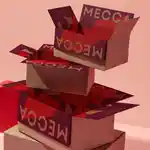Help & Contact us

What would you like to know?
I am no longer receiving MECCA emails, how do I subscribe?
There's a few reasons you might not be receiving emails, whether that's because your email address was recorded incorrectly or you've opted out in the past. Emails are particularly important if you're a Beauty Loop member, as we use them to notify you when a reward is ready.
You can update your preferences in three simple steps...
- Log into your online account here, click on your initials in the top right corner and head to 'Account Details'.
- Scroll down to 'Communication preferences', then select 'Manage My Preferences'.
- Choose which types of emails you want to receive from us and press 'Update preferences'.
Once you've updated your preferences, we recommend checking your email is correct in the ‘Profile’ section under ‘Account Details’.
If your details are correct and you’re still not receiving emails, or if you’re unable to log into your online account, please contact our Customer Care team so that we can look into it for you.
Still got questions? We’re here to help!
Related articles
Helpful topics
Need help with something specific? Here are some useful links for common queries.
Skip to content below carousel