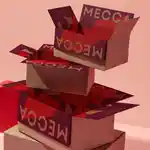Help & Contact us

What would you like to know?
How do I share my wish list with friends or family?
Dropping some hints? That’s what wish lists are for! After you have added your beauty picks to your MECCA wish list, you will need to make the wish list public in order for others to see or find it. You can do this by clicking on ‘Make wish list public’. From there, you will be able to share your wish list directly with friends or family (and prepare to get spoilt!).
Still got questions? We’re here to help!
Related articles
Helpful topics
Need help with something specific? Here are some useful links for common queries.
Skip to content below carousel